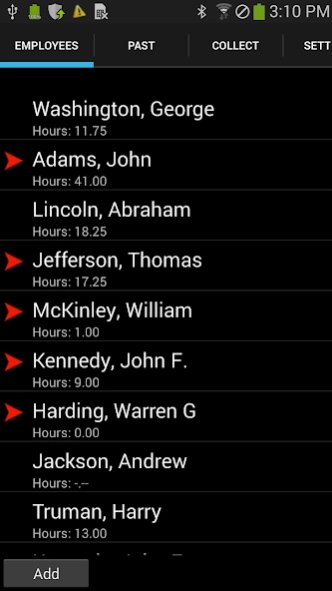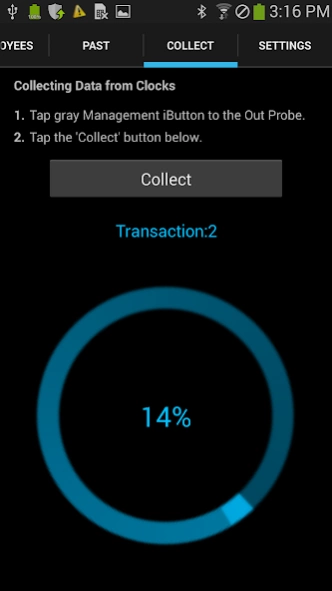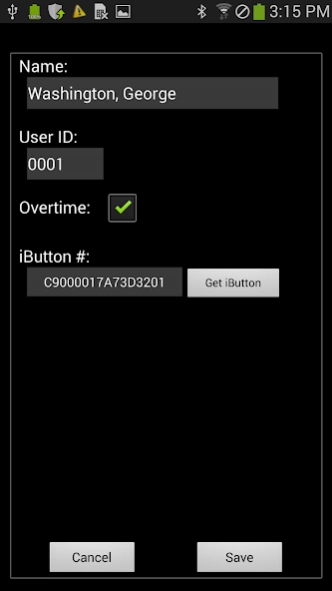TimePilot Extreme Blue 1.10
Free Version
Publisher Description
TimePilot Extreme Blue - A complete Time Clock system used with Extreme Bluetooth enabled Time Clocks.
The popular TimePilot time and attendance system is now available on smartphone!
With this app you can collect data from one or more TimePilot Extreme Blue time clocks, edit the data and let the app calculate total work hours including overtime. Employees clock in and out at any Extreme Blue time clock. Using this app you can use your Android phone's Bluetooth to download the data from the clock giving you real-time calculations of hours worked as well as see at a glance who's clocked in and who's not.
Add a free Dropbox account and you can now upload the data to the TimePilot Central desktop PC application from anywhere. Or simply upload your records to Dropbox for retrieval later. Best of all there are no subscription fees.
Don't have a TimePilot time and attendance system? The TimePilot Extreme Blue app will still work for you: You can upload your clock-in and clock-out data to a free Dropbox account and view it with a spreadsheet program like Microsoft Excel or Apple's Numbers. (Records are sent in .csv format.)
You can also manually clock employees in and out using this app when your employees are working at a location that doesn't have an Extreme Blue clock.
About TimePilot Extreme Blue
TimePilot Extreme Blue is a free app for Android published in the Office Suites & Tools list of apps, part of Business.
The company that develops TimePilot Extreme Blue is TimePilot Corporation. The latest version released by its developer is 1.10.
To install TimePilot Extreme Blue on your Android device, just click the green Continue To App button above to start the installation process. The app is listed on our website since 2017-10-17 and was downloaded 2 times. We have already checked if the download link is safe, however for your own protection we recommend that you scan the downloaded app with your antivirus. Your antivirus may detect the TimePilot Extreme Blue as malware as malware if the download link to com.timepilot.xblue is broken.
How to install TimePilot Extreme Blue on your Android device:
- Click on the Continue To App button on our website. This will redirect you to Google Play.
- Once the TimePilot Extreme Blue is shown in the Google Play listing of your Android device, you can start its download and installation. Tap on the Install button located below the search bar and to the right of the app icon.
- A pop-up window with the permissions required by TimePilot Extreme Blue will be shown. Click on Accept to continue the process.
- TimePilot Extreme Blue will be downloaded onto your device, displaying a progress. Once the download completes, the installation will start and you'll get a notification after the installation is finished.